Thursday, March 15, 2012

What you need:
Tube: I'm using the art of Shawli. You can purchase her are here.
Kit: I'm using the kit Hippity Hoppity Easter by JRB Scraps. You can purchase it here.
Animation: I'm using an animation from Lovey. You can find the one I used here.
I assume you have working knowledge of Photoshop. This tutorial was written using CS5.
Open a new image with the dimensions 625x225. Name the image "Tag"
Open Paper2, copy and paste into the new image. Copy and paste your tube above that layer. Name the tube layer "Tube" and the paper layer "Background"
Create a new layer above the tube. Select all>Modify>Border. Make the border 8px. Flood fill that area with a color from your tube. Flood it a few times to get a clean corner.
Now, name that layer "Frame". On the frame, apply noise set at 45%. Make sure it is set to Uniform and the Monochromatic box is ticked. Apply a stroke of 4px in the color white to your frame layer.
Open element20. Copy and paste that above your background layer. Position the eggs to one side and then duplicate. Drag the duplicated eggs to the other side. Merge down so that you only have one layer of eggs.
Duplicate that layer, on the top layer, set the blend mode to screen. Create a clipping mask with the two egg layers and merge together.
Open Element10. Copy and paste it above the background layer. Position it to one side so that only half the petals are showing. Duplicate and move it to the other side, leaving half showing again. Merge down so you have only layer.
Open up Element7. Resize by 70%. Copy and paste it above the Tube layer. Position it in the bottom right corner with just half the bow showing. Duplicate the bow and move it to the other side. Position it so that a little less is showing than the other side. Merge down into one layer. Duplicate that layer and set the blend mode to Screen. Create a clipping mask with the two bow layers and merge those together.
Above your frame layer, add your copyright information. Rasterize that layer.
Now, add your name using the same color you made your frame. Apply the same noise to the name. Then apply the stroke as well, this time only 2px.
If you aren't going to animate, then save now as a .jpg.
If you are going to animate, open up the animation Scrambled Eggs. Delete the credit layer. Select all layers. Hit Ctrl+G to group them together.
Right click and hit duplicate. In the duplicate drop down menu, find "Tag" and then hit ok.
Move the group down above the background layer. Position it so that it's in the space that is open. Use my tag for reference if needed. Set the blend mode of the group to Multiply.
Open the group up and close off all the layers except the first one. Open up your animation window, duplicate frame until you have 18 total.
Here come the fun part. Activate Frame1. Make sure that the Frame one is showing from the group. Now, go to Frame2, and make sure that just the Frame2 layer is showing. Continue this for each frame.
When that part is done, select all frames and set the display to .1 seconds.
Save for Web and Devices and enjoy!
Subscribe to:
Post Comments (Atom)
Blog Archive
♥Grab my Blinkie♥

♥Blog Archive♥
♥ Email Me♥
If you have any questions or want to show off anything you make using my tutorials, feel free to email me.
Please note, if you contact me wishing me to be on your CT, I don't always do tutorials. I am willing to CT, but that fact needs to be taking into consideration.
Please note, if you contact me wishing me to be on your CT, I don't always do tutorials. I am willing to CT, but that fact needs to be taking into consideration.
♥ Comments ♥
Powered by Blogger.












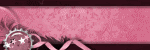

0 comments:
Post a Comment