Sunday, April 8, 2012

Tube of Choice: I'm using the art of Jehsee, you can get his art here.
Kit of Choice: I'm using Flirty Goth 2 kit by Kristin. You can find where to buy it here.
Animation of Choice: I'm using an animation by Lovey. The animation is the Electrical Lovey-11. It can be found here.
Open a new image with the dimensions of 600x600. Flood fill with white.
Copy and paste your tube into it, name that layer "Tube".
Resize the tube if needed.
Open the Frame 1 element. Resize by 85%. Copy and paste it into the tag. Name that layer "Frame".
Move the Frame layer under the tube. Open Paper 1, copy and paste it under the Frame layer.
Close off the paper and tube layer. Using the magic wand tool, click the inside of the frame. Expand the selection by 5 pixels. Invert the selection. Open the paper layer and hit delete. Deselect all.
Open the Wire element. Resize by 90%. Copy and paste it under the Frame layer.
Open the Star Chain element. Resize by 90%. Copy and paste it under the paper layer. Rotate it a little bit. Doesn't matter which direction.
Open the Star element and resize by 50%. Copy and paste it above the tube layer. Position it to the bottom right of the tube.
Open the Heart element. Resize by 50%. Copy and paste it above the star. Rotate it a bit to the left. Position it above the star to the top left of the star. Use my tag as a guide.
Open the Lollipop 2 element. Resize by 50%. Copy and paste it under the tube layer. Rotate it to the left a little bit and move it so that it's sticking out from the side of the tube.
Duplicate the Lollipop element, set the blend mode to Multiply. On the duplicated layer, add a color overlay using a purple from your tube. Set the blend mode on that to color.
Open the Eye element, resize by 70%. Copy and paste it above the star element. Position it under the heart, move it so that the drip from the heart is over it. Use my tag as a guide.
Open the Star and Bones element, Resize by 50% and copy and paste above the lollipop element. Move it to the left of the tube. Flip it horizontally.
Add your copyright information and name. If you aren't going to animate, close off the bottom white layer and save as a png.
If you are going to animate, open the animation.
Highlight the copyright layer and all the way down to the layer under the frame layer. Hit Ctrl+G to group the layers.
Select all layers in the animation, hit Ctrl+G to group them.
Move the animation under the first group you made and center it inside the frame.
Create 20 frames in your animation window.
On the first frame, make sure the Frame 2 layer is the only one open. In the next frame, close off the Frame 2 layer, and open the Frame 3 layer. Continue on this pattern until you do all the frames.
Set the display for all the frames at .2 seconds. Save for Web and Devices and enjoy. :)
Subscribe to:
Post Comments (Atom)
Blog Archive
♥Grab my Blinkie♥

♥Blog Archive♥
♥ Email Me♥
If you have any questions or want to show off anything you make using my tutorials, feel free to email me.
Please note, if you contact me wishing me to be on your CT, I don't always do tutorials. I am willing to CT, but that fact needs to be taking into consideration.
Please note, if you contact me wishing me to be on your CT, I don't always do tutorials. I am willing to CT, but that fact needs to be taking into consideration.
♥ Comments ♥
Powered by Blogger.












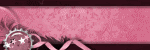

0 comments:
Post a Comment