Monday, April 16, 2012

Tube of Choice. I'm using the art of KiwiFireStorm. You can purchase his art here.
Texture of Choice. I'm using this one here.
Animation of Choice. I'm using the Mist animation by Lovey. You can find it at the bottom of this post here.
Font of choice. I'm using Weltron and Shit Happens.
It is assumed you have working knowledge of Photoshop. This tutorial was written in CS5.
Open a new image with the dimensions of 625x225. Name the image "Tag"
Open your tube of choice, copy and paste it into the tag. Name that layer "Tube"
Open your texture and copy and paste it under the tube layer. Name it "background".
Create a new layer above the tube layer. Name it "Frame". Select all, modify border of 8 px. Flood fill that area with black. Do this a few times so that you have a clean line.
Add a stroke to the frame layer of 3 px using a color from your tube.
Create another layer between the tube and frame layer. Using your Rectangle Marquee tool, draw a rectangle out across the middle of the tag. Invert and flood fill with black. Deselect.
In the Layer Style window, drop the advanced blending down to 50% and add a stroke that is the same as the frame layer.
Above that layer you just made, using your text tool set to Weltron 24pt, make a line of dots. To do this, you just need to hit Alt+7. Don't make the line too big, feel free to experiment with what size you want.
Rasterize the layer and move it to the top left corner of the tag. Duplicate that line and move it to the bottom right of the tag. Use my tag as a reference.
Activate those two layers and hit Ctrl+G to create a group. Name this group "Line Animation"
Open your animation. Delete the bottom layer. Select all layers and hit Ctrl+G to group the layers. Duplicate group, but find the "Tag" in the dropbox menu and hit ok.
Move that grouped animation above the background layer. Close off all the layers in that group except the bottom one (Frame 2)
At this point, add your copyright information.
Now, find a nice script font. I'm using Shit Happens. Type your name out at 100pt and in the color white. Add a nice dropshadow to it.
If you are not going to animate, save here.
To animate.
Open your Line Animation group. Create another frame in the animation window. In the firt frame, your lines should be where we placed them. In the second frame, move them to opposite ends. So the top one will be at the right and the bottom one will be at the left. You will have to do each layer by itself.
On the first frame, hit the tween button. Tween with next frame and add 18 frames. You should now have 20 frames total.
Now, go back to the first frame and open the group with the other animation. Make sure frame 2 is showing in the first frame. Go to the next frame and close off frame 2 and open Frame 3. Repeat this process going up the frame layers until you do each frame.
Set the display to .1 seconds.
Save for Web and Devices and enjoy!
Subscribe to:
Post Comments (Atom)
Blog Archive
♥Grab my Blinkie♥

♥Blog Archive♥
♥ Email Me♥
If you have any questions or want to show off anything you make using my tutorials, feel free to email me.
Please note, if you contact me wishing me to be on your CT, I don't always do tutorials. I am willing to CT, but that fact needs to be taking into consideration.
Please note, if you contact me wishing me to be on your CT, I don't always do tutorials. I am willing to CT, but that fact needs to be taking into consideration.
♥ Comments ♥
Powered by Blogger.












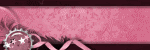

0 comments:
Post a Comment