Friday, May 27, 2011

Supplies:
Tube of Choice: I'm using the work of Elias Chatzoudis. You need a license to use his work, one can be obtained at PTE.
Kristins Mask#8: You can find the download on her blog here.
Kit of choice. The one I am using is a Freebie kit from Rieka. You can find the kit on her blog here.
Leave some love for those ladies when you download. ♥
Font of choice. I used Xpressive.
Open a new canvas with the dimensions 550x550.
Open Paper4. Copy and paste as a new layer. Resize the layer by 75%
Apply Kristins Mask#8. These are the settings I used.

Merge group. Drop the opacity down to 80%
Copy and paste your tube as a new layer above the masked layer. Resize by 75%.
Using your freehand selection tool. make a loose circle around the bottom of your tube. It doesn't have to be much. Just enough so we can get rid of the rough edge.
Now go to Selections>Feather Set it to 15%. Hit delete. Deselect.
Open the Brad element. Paste as a new layer above the tube. Resize by 50% and position towards the bottom of the tube. Refer to mine for how I did it.
Open the DoodleStar element. Paste as a new layer above the mask layer. Resize by 50% and position off to the right. Duplicate layer. On the duplicated layer, hit Mirror.
Open the SpiralGlitter element. Paste as a new layer above the second doodle layer.
Now open up your close up of the tube. Copy and paste it above the Glitter element. Go back to the Glitter layer and Selections>Select All>Float>Defloat>Invert. Go to the close up layer and hit delete. Deselect.
Drop the opacity on the close up layer down to 58%. If you want to mess with the blend mode, go ahead. I didn't.
Add any drop shadows you wish.
Using the crop tool, crop merged opaque.
Using the text tool, add your name. I used the font Xpressive. Add a dropshadow.
Add your copyright information and save.
Enjoy!
Labels:
Non-Animated,
Scrap Kits
Subscribe to:
Post Comments (Atom)
♥Grab my Blinkie♥

♥ Email Me♥
If you have any questions or want to show off anything you make using my tutorials, feel free to email me.
Please note, if you contact me wishing me to be on your CT, I don't always do tutorials. I am willing to CT, but that fact needs to be taking into consideration.
Please note, if you contact me wishing me to be on your CT, I don't always do tutorials. I am willing to CT, but that fact needs to be taking into consideration.
♥ Comments ♥
Powered by Blogger.












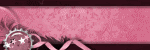

0 comments:
Post a Comment